Umfeld in Visual Studio Code
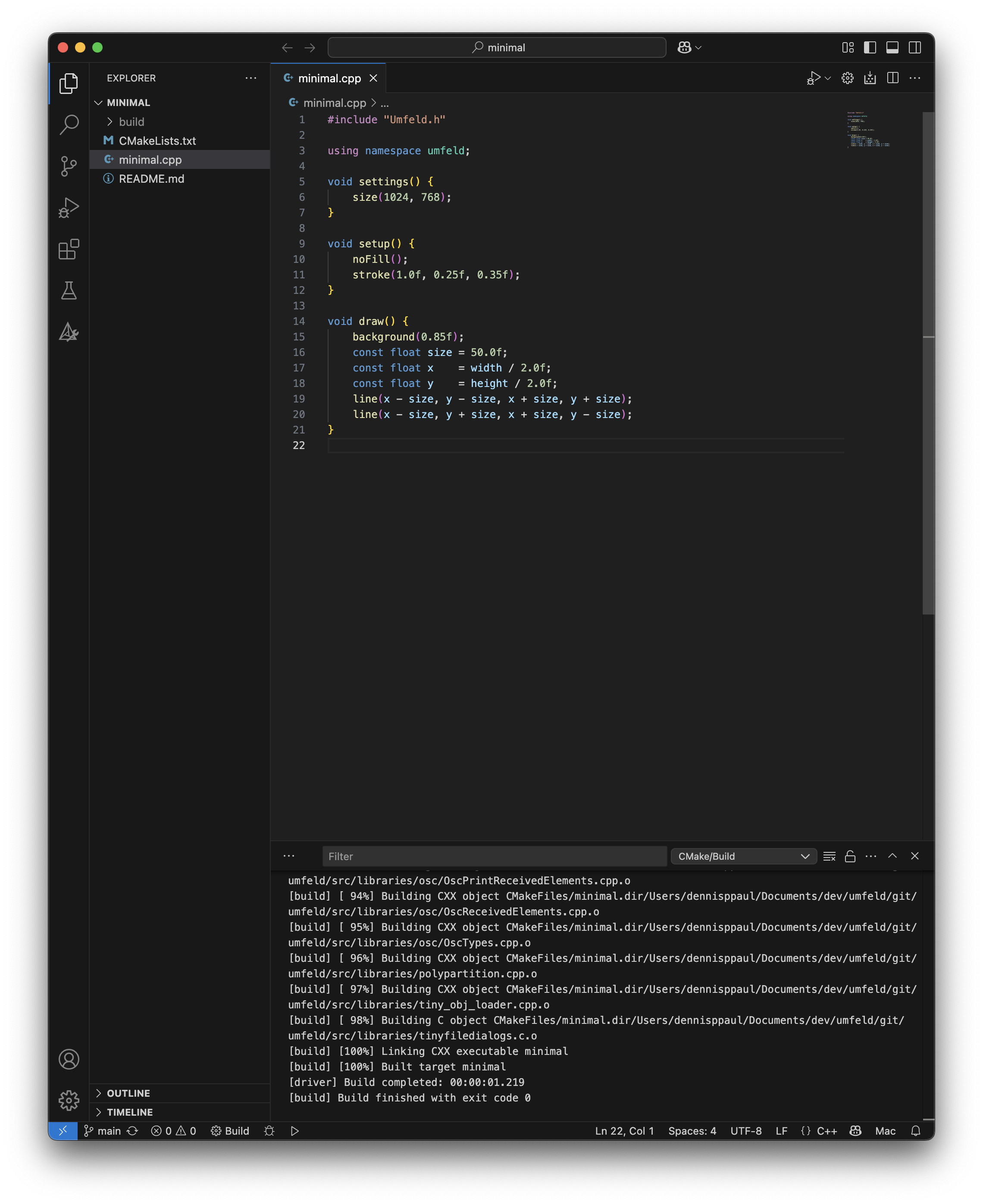
to run an Umfeld application as a CMake project in Visual Studio Code ( VS Code ), follow these steps:
install prerequisites
- install Umfeld ( see Umfeld / Documentation / Installing Umfeld )
- install Visual Studio Code
- install C/C++ Extension Pack for VS Code: go to the extensions panel and search for
C/C++ Extension Pack( Microsoft ), then install it.
open your project folder
open the root folder of your cmake project ( the one containing the CMakeLists.txt ) in VS Code ( e.g ./umfeld-examples/Basics/minimal ).
configure the project
after opening the folder:
- press
CMD+SHIFT+P( orCTRL+SHIFT+Pon linux and windows ) - type
cmake: configureand run the command ( you can let the CMake decide which compiler to use or pick one of you choice )
this will configure your project and create a build folder ( default is build ).
build the project
- press
CMD+SHIFT+P - type
cmake: buildand run the command
your code will be compiled.
run your executable
after building, you can:
- press
CMD+SHIFT+P - type
cmake: run( or usecmake: debug to launch with debugger)
alternatively, find the output binary in your build/ folder and run it manually in a terminal.